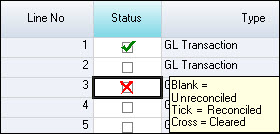
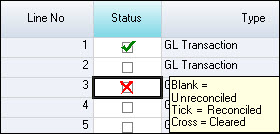
Transactions are reconciled or cleared by clicking the Status box against the transaction until the relevant action is set. Lines can be reconciled or cleared
 Steps
Steps
| 1. | One line at a time
|
| 2. | Bulk transactions
|
| 3. | Save the changes |
Copyright © 2012 Jiwa Financials. All rights reserved.